Reporting Guidance

Instructions, References and Help for Completing an Oklahoma Air Emissions Inventory
If you need further help or have a question that cannot be answered by the information available here, then please contact the Emissions Inventory Section.
SLEIS (State and Local Emission Inventory System) training webinar recordings and presentations are available on our Training Page.
Frequently Asked Questions (FAQs)
Subchapter 5 of OAC 252:100 directly governs the submission of Emissions Inventories. For any question or in any situation, the Air Quality Rules always apply.
The following are guidance documents for the SLEIS online reporting tool. Additional information will be available inside SLEIS.
SLEIS System Guidance
- SLEIS Facility Application Guide – version 3.3
- SLEIS Code Tables (Excel Workbook) – updated 1/13/2025
- SLEIS File Import Specification (Batch/Bulk Import) – v3.3
- SLEIS File Import Specification (Report Homepage Import) – v3.3
Click on the blue links.
- AP-42 – AP-42 refers to the EPA’s Compilation of Air Pollutant Emission Factors, a series of representative values that attempt to relate the quantity of a pollutant released to the atmosphere from a particular activity.
- CHIEF – EPA’s Clearinghouse for Inventories & Emissions Factors (CHIEF) is an excellent resource for all aspects of emissions inventories.
- WebFIRE – WebFire is EPA’s online emissions factor repository, retrieval, and development tool. The WebFIRE database contains EPA’s recommended emissions factors for criteria and hazardous air pollutants (HAP) for industrial and non-industrial processes.
- Source Classification Codes (SCCs) – Searchable database to find which SCC represents an emissions process or activity. EPA uses SCCs in databases such as WebFIRE and the National Emissions Inventory (NEI).
- NAICS – This page includes a searchable list for North American Industrial Classification System (NAICS) codes for business establishments. This official U.S. Government Web site provides the latest information on plans for NAICS revisions, as well as access to various NAICS reference files and tools.
- SIC – Use this page to determine a Standard Industrial Classification code for a facility
Pollutants Regulated by Statute, Rule, or Regulation
Emissions of Oklahoma Regulated Air Pollutants (RAPs) must be reported in emissions inventories. Included in the list of RAPs below are:
- 188 federally regulated Hazardous Air Pollutants (HAPs) consisting of compounds and compound groups.
- 21 toxic compounds and compounds groups, as listed in Appendix O of OAC 252:100.
- Other air pollutants, contained within Appendix P of OAC 252:100, that are regulated by a State or Federal rule or regulation.
Important Notes:
- Criteria pollutants are marked with an asterisk (*).
- A particular compound group (e.g., Glycol Ethers) can contain many individual compounds
- Certain pollutants are VOCs or PM, as indicated by a Yes in the “Is a PM” or “Is a VOC” column on the list below. These pollutants should be reported separately as the specific compound and reported as part of the total for the criteria pollutant category. (e.g. Benzene should be reported individually and reported in the VOC emission totals).
If you need further help with determining whether and/or how a particular pollutant should be reported, please contact the Emissions Inventory Section.
Regulated Air Pollutants List
| Pollutant Name | CAS # | Is a PM | Is a VOC |
|---|---|---|---|
| * Carbon Monoxide | 630080 | ||
| Lead and Lead compounds | n/a | Yes | |
| * Nitrogen Oxides (NOx) expressed as NO2 | n/a | ||
| * PM 10 - Primary (Filterable + Condensible) | n/a | ||
| * PM 2.5 - Primary (Filterable + Condensible) | n/a | Yes | |
| * Sulfur Oxides (SOx) expressed as SO2 | n/a | ||
| * Volatile Organic Compounds (VOCs) | n/a | ||
| Ammonia | 7664417 | ||
| *Ozone | 10028156 | ||
| 1-Bromopropane | 106945 | Yes | |
| 1,1,2,2-Tetrachloroethane | 79345 | Yes | |
| 1,1,2-Trichloroethane | 79005 | Yes | |
| 1,1-Dimethyl hydrazine | 57147 | Yes | |
| 1,2,4-Trichlorobenzene | 120821 | Yes | |
| 1,2-Dibromo-3-chloropropane | 96128 | Yes | |
| 1,2-Diphenylhydrazine | 122667 | Yes | |
| 1,2-Epoxybutane | 106887 | Yes | |
| 1,2-Propylenimine (2-Methyl aziridine) | 75558 | Yes | |
| 1,3-Butadiene | 106990 | Yes | |
| 1,3-Dichloropropene | 542756 | Yes | |
| 1,3-Propane sultone | 1120714 | Yes | |
| 1,4-Dichlorobenzene(p) | 106467 | Yes | |
| 1,4-Dioxane (1,4-Diethyleneoxide) | 123911 | Yes | |
| 2,2,4-Trimethylpentane | 540841 | Yes | |
| 2,3,7,8-Tetrachlorodibenzo-p-dioxin | 1746016 | Yes | |
| 2,4,5-Trichlorophenol | 95954 | Yes | |
| 2,4,6-Trichlorophenol | 88062 | Yes | |
| 2,4-D, salts and esters | 94757 | Yes | |
| 2,4-Dinitrophenol | 51285 | Yes | |
| 2,4-Dinitrotoluene | 121142 | Yes | |
| 2,4-Toluene diamine | 95807 | Yes | |
| 2,4-Toluene diisocyanate | 584849 | Yes | |
| 2-Acetylaminofluorene | 53963 | Yes | |
| 2-Chloroacetophenone | 532274 | Yes | |
| 2-Nitropropane | 79469 | Yes | |
| 3,3-Dichlorobenzidine | 91941 | Yes | |
| 3,3-Dimethoxybenzidine | 119904 | Yes | |
| 3,3-Dimethyl benzidine | 119937 | Yes | |
| 4,4-Methylene bis(2-chloroaniline) | 101144 | Yes | |
| 4,4-Methylenedianiline | 101779 | Yes | |
| 4,6-Dinitro-o-cresol, and salts | 534521 | Yes | |
| 4-Aminobiphenyl | 92671 | Yes | |
| 4-Nitrobiphenyl | 92933 | Yes | |
| 4-Nitrophenol | 100027 | Yes | |
| Acetaldehyde | 75070 | Yes | |
| Acetamide | 60355 | Yes | |
| Acetonitrile | 75058 | Yes | |
| Acetophenone | 98862 | Yes | |
| Acrolein | 107028 | Yes | |
| Acrylamide | 79061 | Yes | |
| Acrylic acid | 79107 | Yes | |
| Acrylonitrile | 107131 | Yes | |
| Allyl chloride | 107051 | Yes | |
| Aniline | 62533 | Yes | |
| Antimony and Antimony compounds | n/a | Yes | |
| Arsenic Compounds (inorganic Includ. Arsine) | n/a | Yes | |
| Asbestos | 1332214 | Yes | |
| Benzene (including benzene from gasoline) | 71432 | Yes | |
| Benzidine | 92875 | Yes | |
| Benzotrichloride | 98077 | Yes | |
| Benzyl chloride | 100447 | Yes | |
| Beryllium and Beryllium compounds | n/a | Yes | |
| beta-Propiolactone | 57578 | Yes | |
| Biphenyl | 92524 | Yes | |
| Bis(2-ethylhexyl)phthalate (DEHP) | 117817 | Yes | |
| Bis(chloromethyl) ether | 542881 | Yes | |
| Bromoform | 75252 | Yes | |
| Cadmium and Cadmium compounds | n/a | Yes | |
| Calcium cyanamide | 156627 | Yes | |
| Captan | 133062 | Yes | |
| Carbaryl | 63252 | Yes | |
| Carbon disulfide | 75150 | Yes | |
| Carbon tetrachloride | 56235 | Yes | |
| Carbonyl sulfide | 463581 | Yes | |
| Catechol | 120809 | Yes | |
| Chloramben | 133904 | Yes | |
| Chlordane | 57749 | Yes | |
| Chlorine | 7782505 | No | |
| Chloroacetic acid | 79118 | Yes | |
| Chlorobenzene | 108907 | Yes | |
| Chlorobenzilate | 510156 | Yes | |
| Chloroform | 67663 | Yes | |
| Chloromethyl methyl ether | 107302 | Yes | |
| Chloroprene | 126998 | Yes | |
| Chromium | 7440473 | Yes | |
| Chromium (VI) | 18540299 | Yes | |
| Chromium III | 16065831 | Yes | |
| Cobalt and Cobalt compounds | n/a | Yes | |
| Coke Oven Emissions | n/a | Yes | |
| Cresols/Cresylic acid (isomers and mixture) | 1319773 | Yes | |
| Cumene | 98828 | Yes | |
| Cyanide and Cyanide compounds | n/a | ||
| DDE | 3547044 | Yes | |
| Diazomethane | 334883 | Yes | |
| Dibenzofuran | 132649 | Yes | |
| Dibutylphthalate | 84742 | Yes | |
| Dichloroethyl ether (Bis(2-chloroethyl)ether) | 111444 | Yes | |
| Dichlorvos | 62737 | Yes | |
| Diethanaolamine | 111422 | Yes | |
| Diethyl sulfate | 64675 | Yes | |
| Dimethyl aminoazobenzene | 60117 | Yes | |
| Dimethyl carbamoyl chloride | 79447 | Yes | |
| Dimethyl formamide | 68122 | Yes | |
| Dimethyl phthalate | 131113 | Yes | |
| Dimethyl sulfate | 77781 | Yes | |
| Epichlorohydrin (l-Chloro-2,3-epoxypropane) | 106898 | Yes | |
| Ethyl acrylate | 140885 | Yes | |
| Ethyl benzene | 100414 | Yes | |
| Ethyl carbamate (Urethane) | 51796 | Yes | |
| Ethyl chloride (Chloroethane) | 75003 | Yes | |
| Ethylene dibromide (Dibromoethane) | 106934 | Yes | |
| Ethylene dichloride (1,2-Dichloroethane) | 107062 | Yes | |
| Ethylene glycol | 107211 | Yes | |
| Ethylene imine (Aziridine) | 151564 | Yes | |
| Ethylene oxide | 75218 | Yes | |
| Ethylene thiourea | 96457 | Yes | |
| Ethylidene dichloride (1,1-Dichloroethane) | 75343 | Yes | |
| Fine mineral fibers | n/a | Yes | |
| Fluorine expressed as Fluoride, F- | 16984488 | ||
| Formaldehyde | 50000 | Yes | |
| Glycol ethers | n/a | Yes | |
| Heptachlor | 76448 | Yes | |
| Hexachlorobenzene | 118741 | Yes | |
| Hexachlorobutadiene | 87683 | Yes | |
| Hexachlorocyclopentadiene | 77474 | Yes | |
| Hexachloroethane | 67721 | Yes | |
| Hexamethylene-1,6-diisocyanate | 822060 | Yes | |
| Hexamethylphosphoramide | 680319 | Yes | |
| Hexane | 110543 | Yes | |
| Hydrazine | 302012 | ||
| Hydrochloric acid | 7647010 | ||
| Hydrogen fluoride (Hydrofluoric acid) | 7664393 | ||
| Hydrogen sulfide | 7783064 | ||
| Hydroquinone | 123319 | Yes | |
| Isophorone | 78591 | Yes | |
| Lindane (all isomers) | 58899 | Yes | |
| Maleic anhydride | 108316 | Yes | |
| Manganese compounds | n/a | Yes | |
| m-Cresol | 108394 | Yes | |
| Mercury and Mercury compounds | n/a | Yes | |
| Methanol | 67561 | Yes | |
| Methoxychlor | 72435 | Yes | |
| Methyl bromide (Bromomethane) | 74839 | Yes | |
| Methyl chloride (Chloromethane) | 74873 | Yes | |
| Methyl chloroform (1,1,1-Trichloroethane) | 71556 | ||
| Methyl hydrazine | 60344 | Yes | |
| Methyl iodide (Iodomethane) | 74884 | Yes | |
| Methyl isobutyl ketone (Hexone) | 108101 | Yes | |
| Methyl isocyanate | 624839 | Yes | |
| Methyl methacrylate | 80626 | Yes | |
| Methyl tert butyl ether | 1634044 | Yes | |
| Methylene chloride (Dichloromethane) | 75092 | ||
| Methylene diphenyl diisocyanate (MDI) | 101688 | Yes | |
| m-Xylene | 108383 | Yes | |
| N,N-Dimethylaniline | 121697 | Yes | |
| Naphthalene | 91203 | Yes | |
| Nickel and Nickel compounds | n/a | Yes | |
| Nitrobenzene | 98953 | Yes | |
| N-Nitrosodimethylamine | 62759 | Yes | |
| N-Nitrosomorpholine | 59892 | Yes | |
| N-Nitroso-N-methylurea | 684935 | Yes | |
| o-Anisidine | 90040 | Yes | |
| o-Cresol | 95487 | Yes | |
| o-Toluidine | 95534 | Yes | |
| o-Xylene | 95476 | Yes | |
| Parathion | 56382 | Yes | |
| p-Cresol | 106445 | Yes | |
| Pentachloronitrobenzene (Quintobenzene) | 82688 | Yes | |
| Pentachlorophenol | 87865 | Yes | |
| Phenol | 108952 | Yes | |
| Phosgene | 75445 | Yes | |
| Phosphine | 7803512 | ||
| Phosphorus | 7723140 | Yes | |
| Phthalic anhydride | 85449 | Yes | |
| Polychlorinated biphenyls (Aroclors) | 1336363 | Yes | |
| Polycyclic Organic Matter | n/a | Yes | |
| p-Phenylenediamine | 106503 | Yes | |
| Propionaldehyde | 123386 | Yes | |
| Propoxur (Baygon) | 114261 | Yes | |
| Propylene dichloride (1,2-Dichloropropane) | 78875 | Yes | |
| Propylene oxide | 75569 | Yes | |
| p-Xylene | 106423 | Yes | |
| Quinoline | 91225 | Yes | |
| Quinone | 106514 | Yes | |
| Radionuclides (Mass - Including Radon) | n/a | Yes | |
| Selenium and Selenium compounds | n/a | Yes | |
| Styrene | 100425 | Yes | |
| Styrene oxide | 96093 | Yes | |
| Sulfuric acid (including acid mist expressed as H2SO4) | 7664939 | Yes | |
| Tetrachloroethylene (Perchloroethylene) | 127184 | ||
| Titanium tetrachloride | 7550450 | Yes | |
| Toluene | 108883 | Yes | |
| Total Reduced Sulfur (TRS) expressed as Sulfur | n/a | ||
| Toxaphene (chlorinated camphene) | 8001352 | Yes | |
| Trichloroethylene | 79016 | Yes | |
| Triethylamine | 121448 | Yes | |
| Trifluralin | 1582098 | Yes | |
| Vinyl acetate | 108054 | Yes | |
| Vinyl bromide | 593602 | Yes | |
| Vinyl chloride | 75014 | Yes | |
| Vinylidene chloride (1,1-Dichloroethylene) | 75354 | Yes | |
| Xylenes (isomers and mixture) | 1330207 | Yes |
All facilities that are sources of air pollution, regardless of whether the source is currently permitted or an emission inventory has been submitted, are required to pay annual operating fees. Exceptions include permit exempt and de minimis facilities. Additional information on fees can be found in OAC 252:100-5-2.2.
Fee Calculations
Fees are based on annual emissions of regulated air pollutants (RAPs).
- PM-10 is billed; PM-2.5 is not billed.
- Total VOC is split into HAP and non-HAP VOC for billing.
- CO is not billed.
- Fees are calculated two years in arrears.
- When calculating annual operating fees for facilities that are registered under Permit by Rule (PBR), the last reported inventory emission amounts are used.
Invoice
- Invoices are sent annually to companies with 5+ tons of billable emissions on the first business day in July.
- Facilities that cease operations are still responsible for payment of operating fees based on emissions reported when in operation.
- New owners of facilities assume payment liability for the operating fees which can be based on emissions reported in the years of operation prior to transfer of ownership.
- Inventory amendments with a 5+ ton increase in billable emissions may result in an adjusted invoice. Processing is done annually, separate from the annual July invoice.
- When sources are invoiced, whether from an initial inventory or amended inventory, the fees will be assessed at the most current year rate at submission.
Fee Determination
Title V (Part 70) source fees were set at $32.30 per ton of regulated air pollutant in 2008. The fee is adjusted each year based on the change in the annual Consumer Price Index (CPI) at the end of August relative to the 2007 CPI.
New: Minor source fees were set at $36.50 per ton of regulated air pollutant as of July 1, 2024. The fee is adjusted each year based on the change in the annual Consumer Price Index (CPI) at the end of August relative to the 2024 CPI.
- The 2024 minor source fee was $36.50 per ton; the 2025 minor source fee will be $36.50.
- The 2024 Title V fee was $47.70 per ton; the 2025 Title V fee will be $48.90.
Additional information on fee calculations can be found in OAC 252:100-5-2.2.