Field Accreditation Application
The links on this page go to either Adobe Acrobat (PDF) files or Microsoft Excel files. Adobe Acrobat reader can be downloaded for free by going to www.adobe.com. The Microsoft Excel files are best viewed using version(s) 1997 or higher.
All certificates are annually renewed September 1 and expire August 31. Renewal invoices will be issued by April 15th of each year; current fees are published on the main laboratory accreditation webpage as well as the instruction page.
To use the forms listed on this web page, please follow the instructions. All laboratories are required to fill out these applications.
-
To start, read the instruction page. This file is the first PDF file in the list below.
- Please fill out the application: contact information form. You should save this file to your computer, so that you can print and submit it with an original signature along with other file(s) submitted.
- Next, select the appropriate category/categories for laboratory accreditation. We recommend that you use Microsoft Excel 1997 or newer. There are several categories to choose from. Choose each category for the appropriate method/analyte combination. All of the application files are created to operate the same way.
- Within the Excel application file, please provide an (X) in the appropriate matrix box for the analyte/method to be accredited.
- A filter function is available for the column headers, please select the methods/analytes for your laboratory’s accreditation by clicking on the arrow to the right of the column header.
- After you have completed each application file, please save it to your computer and print.
- Submit the contact information form, e-mail or copy to CD along with all application files. Submit a printed contact information form with your payment and remittance invoice. All application categories files must be in electronic format (e-mail or on CD).
FIELD ACCREDITATION APPLICATIONS