TNI General Environmental Laboratory Accreditation Applications
The links on this page go to either Adobe Acrobat (PDF) files or Microsoft Excel files. Adobe Acrobat reader can be downloaded for free by going to www.adobe.com. The Microsoft Excel files are best viewed using version(s) 1997 or higher.
All certificates are annually renewed September 1 and expire August 31. Renewal invoices will be issued by April 15th of each year; current fees are published on the main laboratory accreditation webpage as well as the instruction page.
To use the forms listed on this web page, please follow the instructions. All laboratories are required to fill out these applications.
- To start, read the instruction page. This file is the first PDF file in the list below.
- Please fill out the application: contact information form. You should save this file to your computer, so that you can print and submit it with an original signature along with other file(s) submitted.
- Complete the landlord affidavit, so that you can print and submit it with an original signature.
- Next, please read the TNI generic application user’s manual for instructions on filling out the application.
- Register your laboratory in the TNI generic application
- Complete the application and submit the application
- After you have completed each application file, please save it to your computer.
- Submit the contact information form, landlord affidavit and e-mail or copy to CD along with all application files. Submit a printed contact information form with your payment and remittance invoice. All application files must be in electronic format (e-mail or on CD).
ANALYTICAL METHOD APPLICATION
BASIC ENVIRONMENTAL
Instruction (PDF)